Review: Lenovo’s ThinkPad X1 Fold Is An Achievement, With Room To Improve
The CRN Test Center finds a strong first attempt at the foldable PC concept, though some of the device’s trade-offs are an issue.

I’ll say this first about Lenovo’s ThinkPad X1 Fold: I liked it a lot more than I thought I was going to.
Naturally, I assumed that the world’s first foldable PC would be neat in some ways, but I assumed there would be quirks and at least a few issues with everything working right. Over several days of testing, that’s not what I found. Instead, I found more of the usual stuff that one finds when reviewing devices—i.e., trade-offs, which may or may not be deal-breakers for users.
For me, the trade-offs would not be worth it. But I still view the ThinkPad X1 Fold as a huge achievement. In a category that has mostly seen incremental change—at least in the four years I’ve been reviewing devices at the CRN Test Center, if not longer--the X1 Fold is offering something that’s genuinely unique.
That “something” is a level of flexibility for users that is brand new.
I’m not talking about the flexibility of the folding display--though that’s of course the centerpiece of the achievement here. This new level of flexibility, rather, is that you can now have one device that can morph to fit whatever environment you happen to be in. It’s a level of flexibility in usage that is just unparalleled in the market right now.
It’s also got room for improvement. But unless there are technical limitations that I’m unaware of for foldable display technology, I have to assume that we’ll be seeing improvements on this concept for years to come. It’s off to a very promising start.
Flexibility
I count four distinct modes for using the ThinkPad X1 Fold. The first is to use it as a mini laptop, by folding the device into laptop position and magnetically attaching the included keyboard to the bottom display. It snaps right on, and pairs over Bluetooth.
The second mode is to take the keyboard off, and use the device in laptop orientation but with a split screen. You can place whatever applications you want on the two sides, maybe use the included digital stylus to write on the bottom half, or use some other application where you would benefit from not having to use “gorilla arm” on the upper display. There’s also an option to use the digital keyboard on the lower display if you prefer that over the physical keys (for some reason).
For the third mode, there’s a kickstand on the back of the device, for when you want to unfold the device and prop it up on a desk or table. You can then use the Bluetooth keyboard with the device. This is the mode for when you get back to the office and want to use all of the screen space available to you.
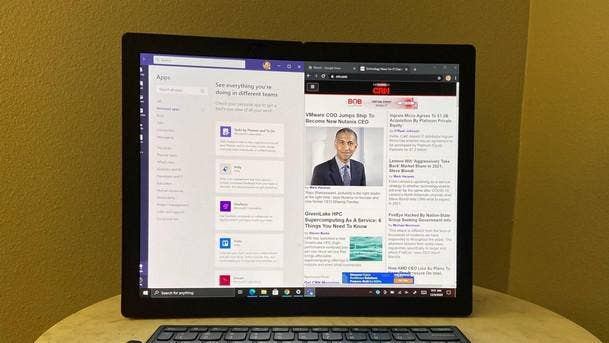
For the fourth mode, just use the device as a tablet--or fold it slightly and read it like a book. Fully opened, the device can also be used in split screen.
This variety of modes is really the killer app of the X1 Fold. It’s cool that the device can fold, but what does that actually let you do? These four modes are what it lets you do.
And there’s one more flexibility advantage, in terms of the portability of the device. The X1 Fold weighs just 2.2 pounds, but even more significantly, it’s nice and compact when folded up for transport. Lenovo says it is the size of a “standard book,” at 6.23 x 9.3 x 1.09 inches. No other laptop will take up this little space in a bag.
Display
The display itself looks terrific. It’s bright (at 300 nits), it’s colorful (thanks to its OLED technology) and its resolution is a bit above FHD.
Fully opened, the display is 13.3 inches with a 4:3 aspect ratio. When folded into laptop mode, with the keyboard attached, the remaining display offers 9.6 inches to work on.
I found that the screen size is adequate for actually getting work done while using the X1 Fold as a mini laptop. The amount of display space is not a joke--but it’s also not as I’d like. If it was up to me, making the display a bit larger would be near the top of my list of changes in the future (and there’s another reason for that, as I’ll mention below).
One of the big advancements on the display is in what you can’t see. For the middle of the display that folds on a hinge, I didn’t notice any sort of visible line separating the two sides. It just looks like one continuous display, which strikes me as a real accomplishment. Lenovo says it spent years developing the display technology so that creases or bubbles wouldn’t form upon folding the device.
In terms of using the display, you can easily drag windows between the two sides with your finger while it’s partly folded. You just drag the window right across the fold. The display is very responsive and I didn’t notice latency at all when doing that sort of thing.
Keyboard
Maybe I fixated on the keyboard too during my testing because I write for a living. But the compromises made on the keyboard stand out the most to me.
The Lenovo Fold Mini Keyboard is well made and comfortable to use. It’s a keyboard worthy of being called a ThinkPad keyboard. The keys offer a satisfying amount of travel—they seem thinner than typical ThinkPad keyboards, but they’re still preferable to other attempts at keyboard “innovation,” such as Apple’s butterfly keyboard.
However, the keyboard is very small. This means that some keys are not where you expect them to be, and/or require you to engage the function key when normally that’s not the case. Important affected keys include the question mark, apostrophe, dash, slash/backslash and =/+ keys.
Perhaps a user could retrain themselves to fluidly use these while typing, but I imagine it would take a while. For people who are writing emails all day--or filing news reports--the productivity hit there might not make the whole thing sensible.
We understand that with a device like this, there are going to be trade-offs. This is clearly one of them.
The keyboard also has a touchpad, but it suffers from smallness as well, meaning there is more maneuvering required to use it. Still, we applaud Lenovo for at least including a touchpad, which Apple resisted for its iPad keyboards until this year.
One of my big measurements of whether a laptop keyboard is good or not is this: When the time came to write the review, did I actually write it on that laptop?
The X1 Fold failed that test. While I spent plenty of time using the keyboard in my tryout, I was ready to get back to a keyboard with a normal apostrophe and question mark. Again though, it had nothing to do with the key quality or comfort.
Increasing the size of the X1 Fold display a bit seems like it could help solve this problem, allowing for a larger keyboard size and a more normal key arrangement.
Performance And Battery Life
Thankfully, performance is not one of the compromises on the ThinkPad X1 Fold. Our review unit was equipped with a 10th-gen Intel Core i5 processor and 8 GB of RAM, and the device provided fast loading for web pages and applications, just like you’d expect from a ThinkPad. It’s speedy enough for our purposes, and seems fast enough for the typical worker who would consider using it.
On battery life, we found that the X1 Fold did OK. We got eight hours of usage (using our typical testing regiment of actually working on the device, in multiple apps and browser windows), with the “better battery” setting in Windows 10. It falls short of many other laptops on battery life, but it’s actually better than some other ThinkPads we’ve tested, including the latest X1 Carbon, which lasted for 7.5 hours.
Bottom Line
Oh, and there’s also the price. The ThinkPad X1 Fold will cost you $2,500 just for the base model. So you’re going to have to really want this thing.
And I can’t say I do. Not yet, at least. As of Gen 1, the X1 Fold is not quite close enough to the normal functionality I’m accustomed to. But it will evolve. If a future version was able to increase the display and keyboard sizes without increasing the weight, that would solve the biggest issues in my book.
For some professionals, there is probably a good case to be made for using the X1 Fold as a second device for taking out on the road (whenever that becomes a thing again). It’s great that the X1 Fold would take up so little space in a bag, or on an airline tray table. And the ability to use it like a laptop when you’re out and about--and then with the larger screen when you get to the office you’re visiting for the day—that’s just cool to me.
All in all, the ThinkPad X1 Fold is impressive for a first stab at the foldable PC concept, and I’m looking forward to seeing where Lenovo goes with it next.